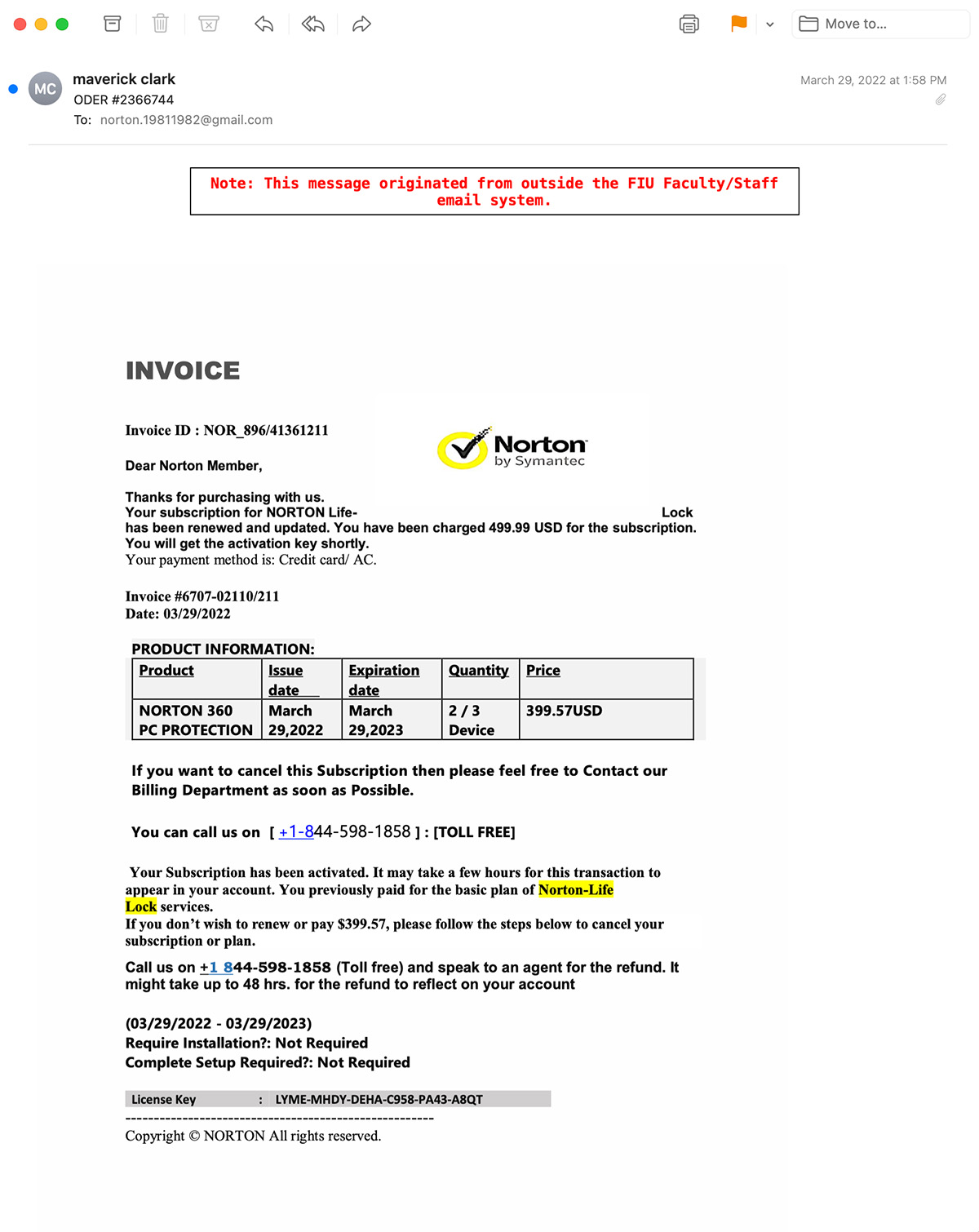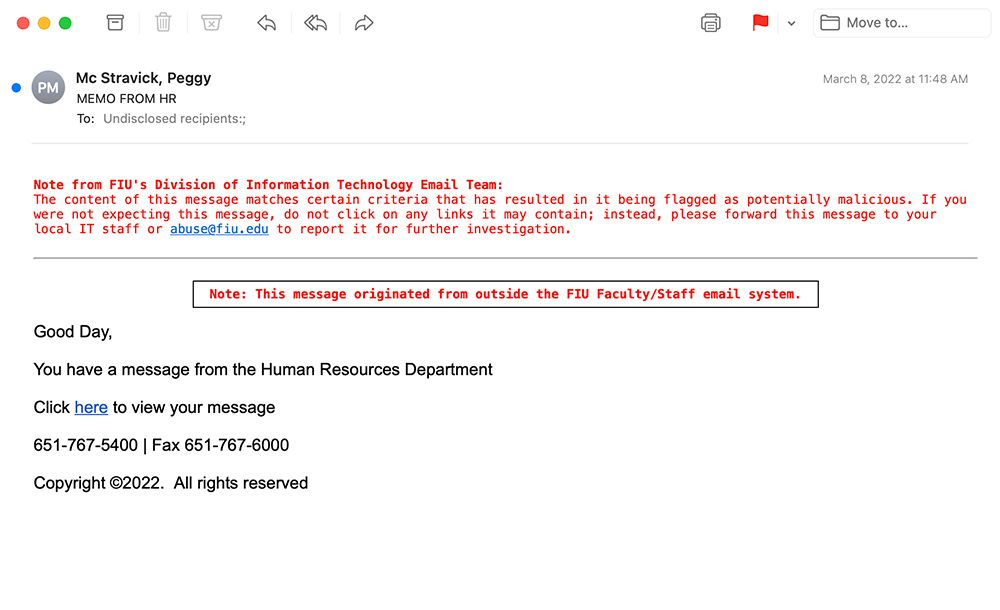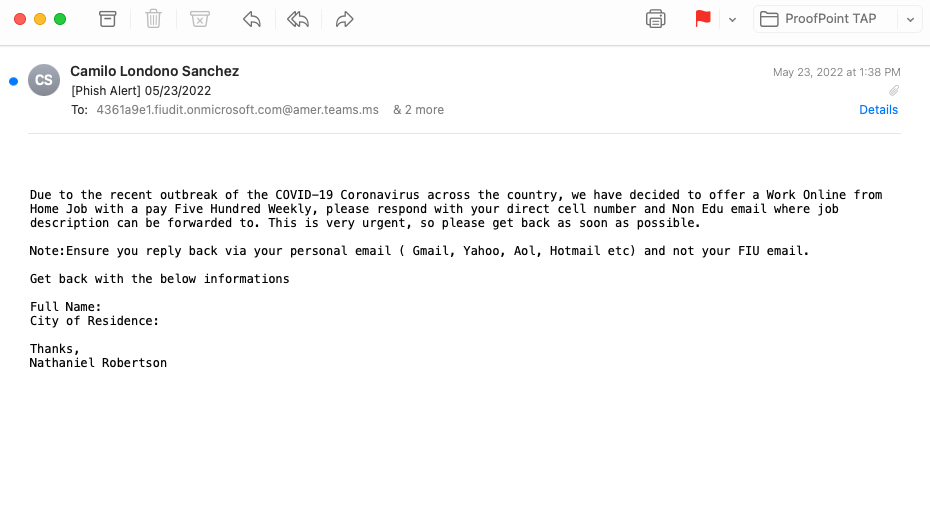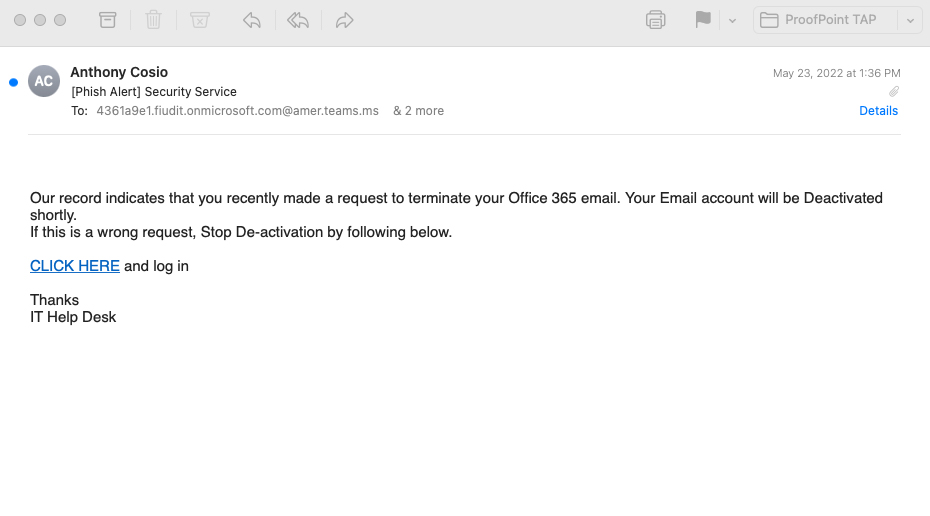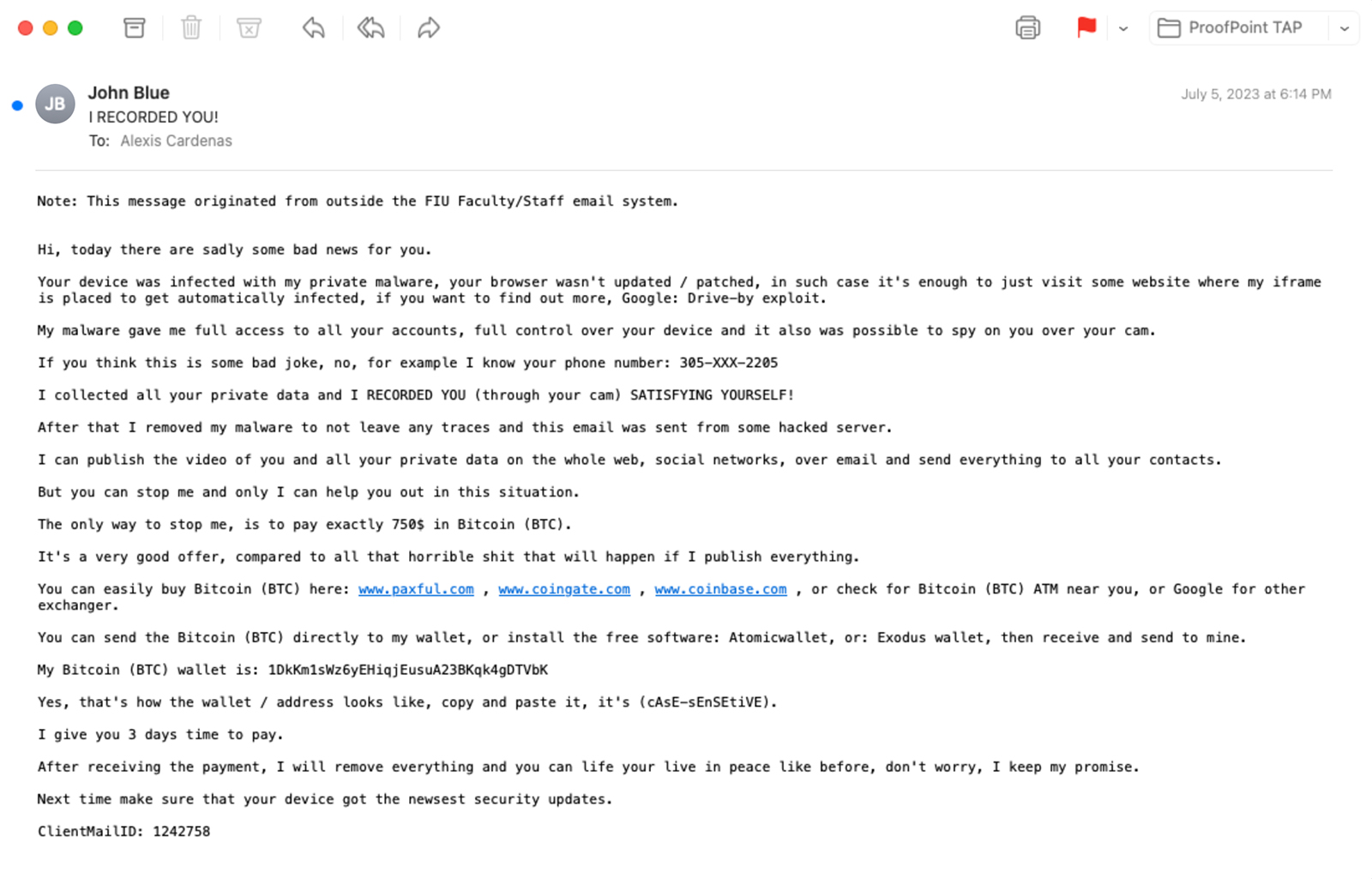Phish Pond is your go-to resource for viewing the latest phishing attempts targeting FIU students, faculty, and staff. By staying informed and alert, we can all help make FIU a No Phish Zone.
How to Report Phishing
Use the Phish Alert button in your FIU mail to quickly report suspicious emails. It automatically forwards the message to our security team and removes it from your inbox.
You will receive a confirmation indicating whether the reported email was a verified threat or part of a simulated phishing exercise. Reported emails are moved to your Deleted Items folder and can be retrieved if necessary.
Know the Signs
The examples provided are intended to help you recognize potential phishing attempts. If you receive a suspicious email that is not listed here, please report it.